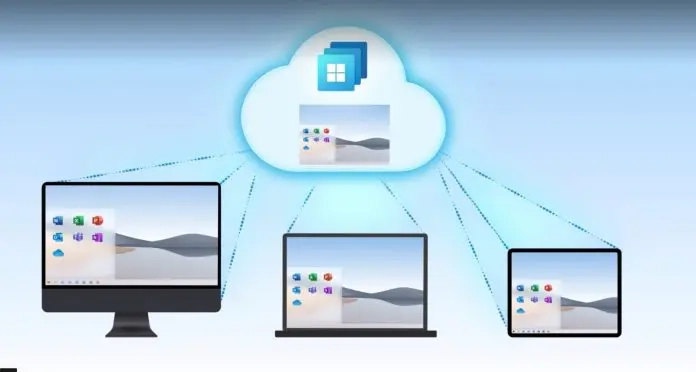Microsoft Office 2021 does offer improved compatibility with cloud-based files compared to its predecessor, Office 2019. While both versions support cloud integration, Office 2021 includes several enhancements and features that make working with cloud-based files more seamless and efficient. Here are some key aspects where Office 2021 excels in cloud compatibility:
Enhanced Cloud Integration in Office 2021
1. Seamless Integration with Microsoft 365 Services
Office 2021 is designed to work more seamlessly with Microsoft 365 services, including OneDrive and SharePoint. This integration allows for easier access to cloud-stored files directly from Office applications, facilitating real-time collaboration and file sharing.
Key Features:
- AutoSave: Automatically saves your documents, workbooks, and presentations to OneDrive or SharePoint, ensuring that your work is always up-to-date and reducing the risk of data loss.
- Real-Time Collaboration: Multiple users can work on the same document simultaneously, with changes being reflected in real-time. This feature is particularly useful for team projects and collaborative work environments.
- Version History: Easily access and restore previous versions of your documents stored in the cloud, providing a safety net in case of errors or unwanted changes.
2. Improved File Sharing and Permissions
Office 2021 offers enhanced file sharing capabilities, making it easier to share documents with colleagues and control permissions. You can share files directly from within Office applications and set specific permissions for viewing or editing.
Key Features:
- Link Sharing: Generate shareable links for your cloud-based files, allowing you to quickly share documents with others without needing to send large email attachments.
- Permission Settings: Control who can view or edit your documents by setting specific permissions for each user or group, enhancing security and collaboration.
3. Enhanced Collaboration Tools
Office 2021 includes several new and improved collaboration tools that make working with cloud-based files more efficient.
Key Features:
- Modern Comments: A new commenting system in Word and Excel that allows for more intuitive and efficient collaboration. Comments are now threaded, making it easier to follow conversations and feedback.
- @Mentions: Use @mentions in comments to tag colleagues and draw their attention to specific parts of a document. This feature helps streamline communication and ensures that important feedback is not missed.
- Co-Authoring: Enhanced co-authoring capabilities allow multiple users to work on the same document simultaneously, with changes being reflected in real-time. This feature is available in Word, Excel, and PowerPoint.
Comparison with Office 2019
While Office 2019 also supports cloud integration, it lacks some of the advanced features and seamless integration found in Office 2021. Here are a few areas where Office 2021 has the edge:
- AutoSave: While Office 2019 supports saving files to OneDrive and SharePoint, it does not have the AutoSave feature that continuously saves your work in real-time.
- Real-Time Collaboration: Office 2019 offers basic collaboration features, but Office 2021’s real-time collaboration capabilities are more advanced and user-friendly.
- Modern Comments: The new commenting system in Office 2021 is more intuitive and efficient compared to the traditional comments in Office 2019.
- @Mentions: This feature is not available in Office 2019, making it harder to draw colleagues’ attention to specific parts of a document.
Conclusion
Microsoft Office 2021 offers better compatibility with cloud-based files compared to Office 2019, thanks to its enhanced integration with Microsoft 365 services, improved file sharing and permissions, and advanced collaboration tools. These features make Office 2021 a more robust and efficient choice for users who frequently work with cloud-stored documents and need seamless collaboration capabilities. Whether you are working on team projects, sharing files with colleagues, or simply looking for a more streamlined cloud experience, Office 2021 provides the tools and features to meet your needs.